¶ Compiling SCP:CB from source
Once you have followed the setup tutorial for your mod, the next step is compiling it. This is relatively straightforward but requires some initial setup.
¶ Modifying Blitz3D binaries
It is recommended to have a backup of the Blitz3D binaries before making any modification, if a step is done wrongly.
- Inside the SCP:CB source code includes a zip file named "mavless_bin.zip" this file contains certain binaries for Blitz3D.
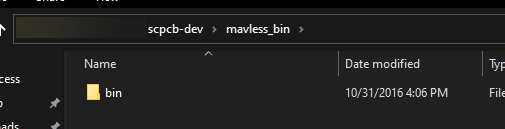
- Decompress the zip file inside a new folder, this will extract a bin folder, which should then be placed inside the Blitz3D installation directory.
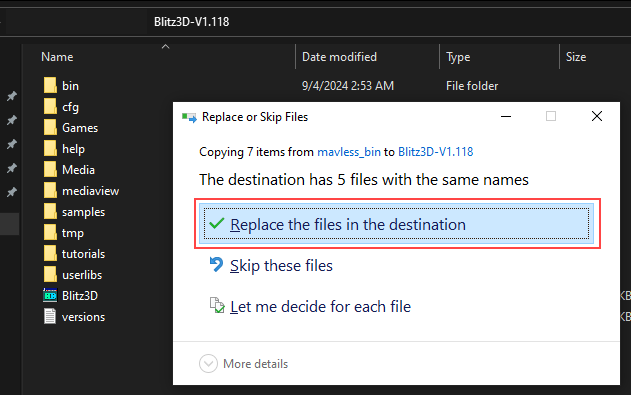
¶ Declaration files (.decls) and Userlibs
This is similar to modifying Blitz3D binaries, except that these are declaration files for DLLs that the game uses.
The compiler then uses these declarations to implement the use of the DLLs inside the game's code.
- Inside the SCP:CB source code, filter only files that extension are ".decls", then select all and copy.
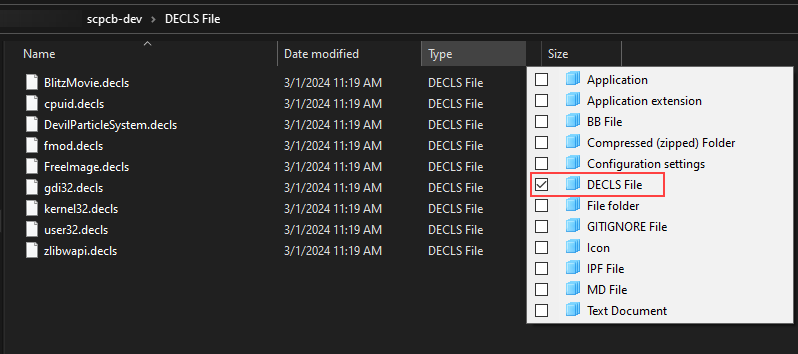
- Paste all the declaration files into the "userlibs" folder in the Blitz3D installation directory
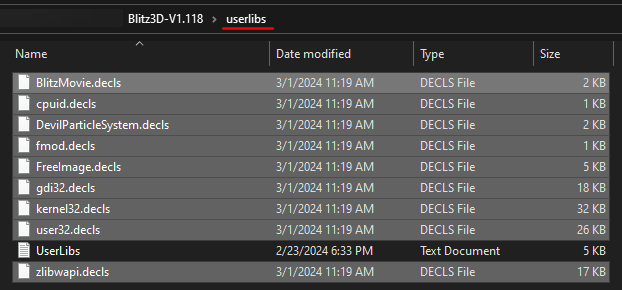
¶ Compiling
There are two methods of compiling:
- Using command line (for external IDEs)
- Using Blitz3D or IDEal
¶ Compiling using Blitz3D or IDEal
As mentioned in the setup tutorial when using IDEal, Blitz3D installation directory should be located at
C:/Program Files/.
Open the Main.bb file inside Blitz3D or IDEal.
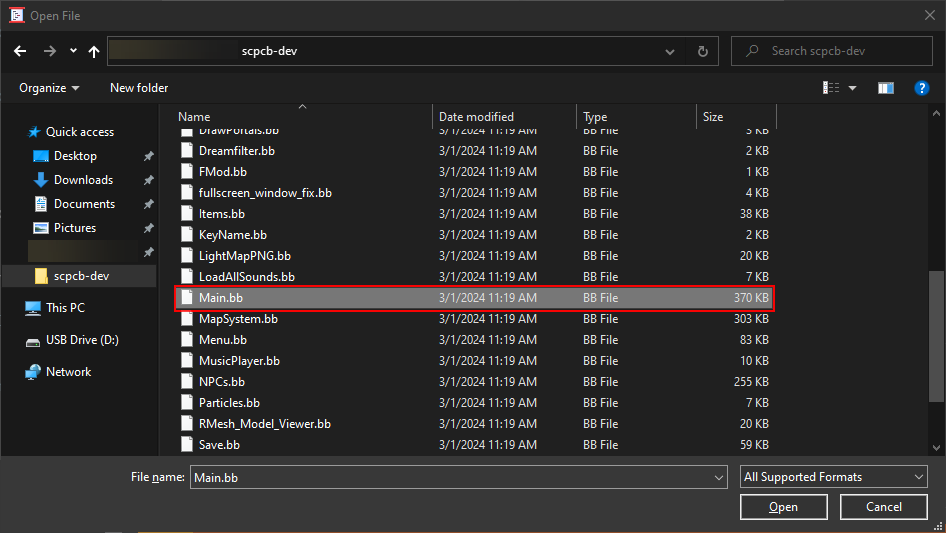
Then, press F5 to begin the game's compilation.
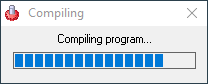
¶ Compiling using the command line (for external IDEs)
When using an external IDE, such as Notepad++, the blitzcc.exe program is used to compile the game.
This requires the following setup:
- Search for "Edit the system environment variables" and open it.
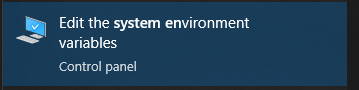
- Click on the button at the bottom that says "Environment Variables"
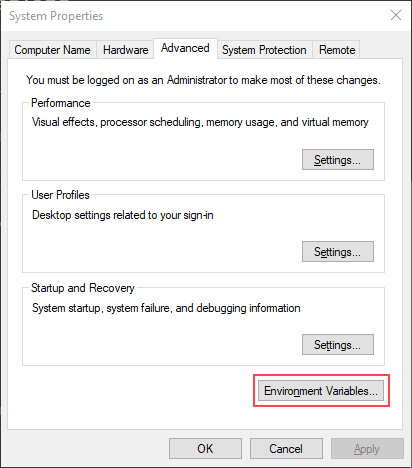
- In the user variables click on "Path" and press "Edit..."
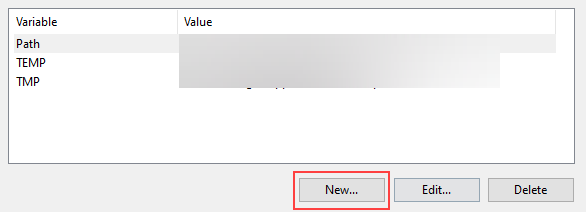
- Add a new path to the variable
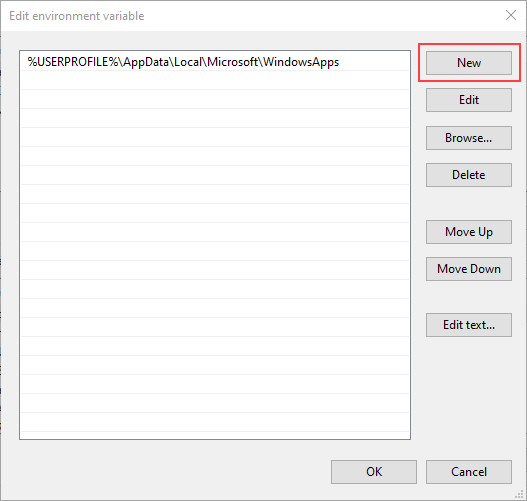
- The value should be the bin directory of Blitz3D, and press OK
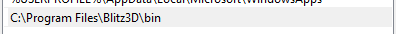
- Add a new variable by pressing on "New..."
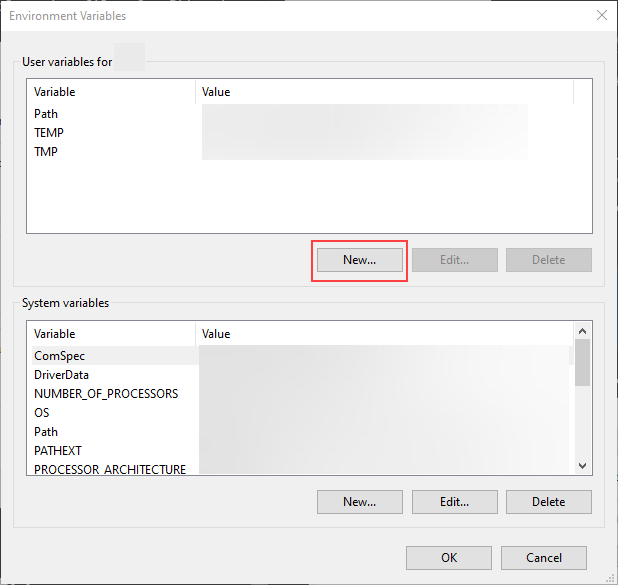
- Set the variable name to "blitzpath" and the value to the Blitz3D installation directory and click "OK"
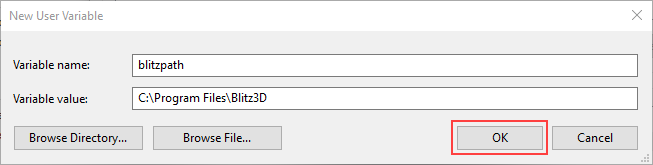
- Open cmd and run
blitzcc -hto see if the compiler actually runs without any errors.
You can compile with the following command:
blitzcc Main.bb
To generate an executable run the following command:
blitzcc -o Executable_Name.exe Main.bb