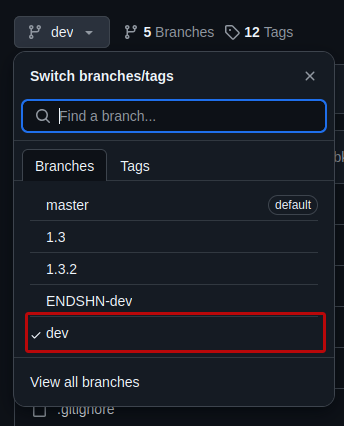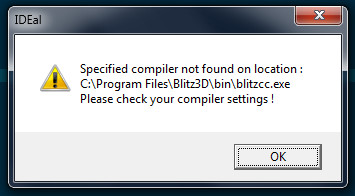¶ Setup
This guide will show you how to:
- Download the game's source code
- Tools needed for modifying or just only compiling the game
¶ Getting the source code
- You can get access to the game's source code from github, since it is open source.
You can use this custom template which removes unnecessary things that the game does not need
Tip: It's recommended to use the 'dev' branch since it includes bug fixes from the previous released version (v1.3.11)
- Click on the
Codebutton, then clickDownload ZIP.
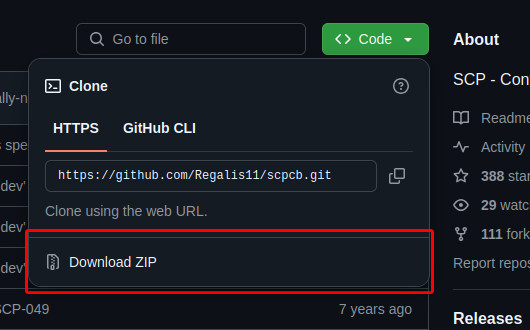
- After downloading as zip you need to extract it into a folder for your mod.
¶ Installing Blitz3D
- To install Blitz3D go to: https://blitzresearch.itch.io/blitz3d.
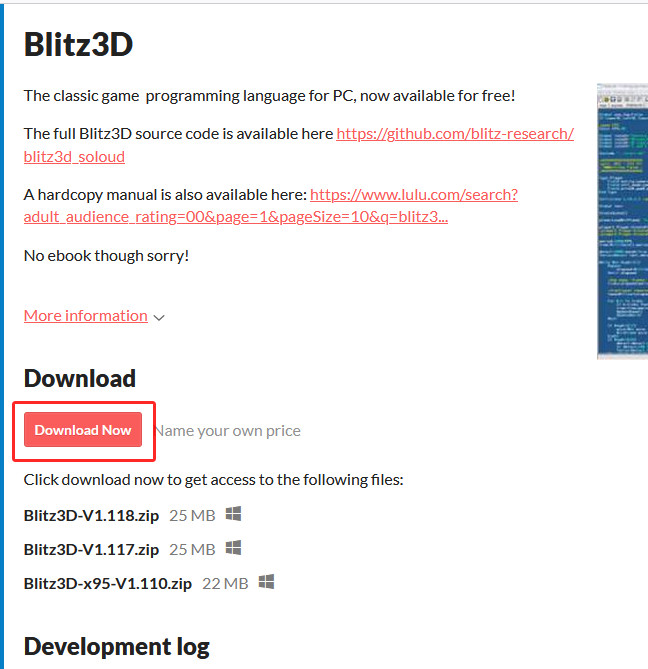
- Click on
Download Now - On the pop-up, just press “No thanks, just take me to the downloads”, Blitz3D is free.
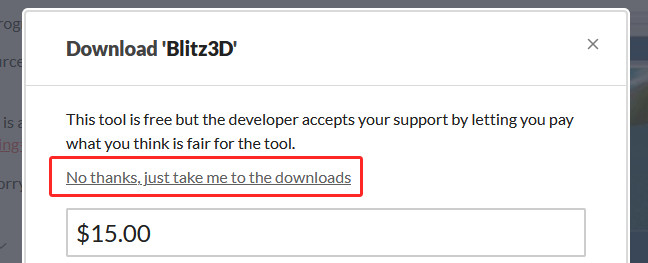
- Download the latest version
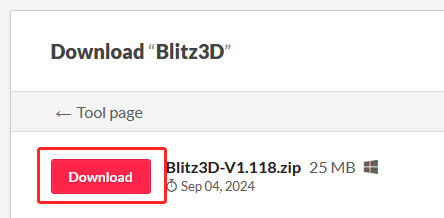
- This will download a zip file containing the Blitz3D binaries, extract it somewhere you need it
¶ Installing IDEal (Optional)
You can download the IDEal installer here (archived installer)
When using IDEal you will need to put the Blitz3D folder inside the
Program Filesfolder, so errors like this one doesn't pop up.